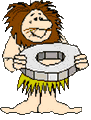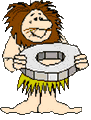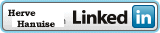Affordable Solutions is an independent consultancy based in Soignies, Belgium, owned and run by Hervé Hanuise, specialising in application development using the Microsoft Office suite.
Hervé has a M.Sc. in Engineering, Economics and Management, providing a unique blend of both business and technical skills.
He is one of a handful of people worldwide to have a good 40 years of expertise with his Excel skills.
Affordable Solutions aims to provide a number of helpful and interesting utilities, examples, tips and techniques to help in your use of Excel and development of Excel solutions.
NAVIGATION MENU
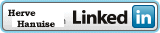

Learning Excel & VBA
My canadian colleague Pierre Leclerc has published some outstanding tutorials on his website :
a) a site on Excel functions & formulas : 00-excel-functions-sitemap.htm/
b) a site on Excel Macros (VBA)
His Tutorial on Excel Macros is divided into 3 parts :
§1. - Excel Macros Programming (Chapters 1 to 10)
This section is about recording, writing, modifying and testing macros in the Visual Basic Editor.
You will also learn about security and discover "events" (an event is what starts the macro).
§2. - Excel VBA Vocabulary (Chapters 11 to 23)
Developing a macro is communicating with Excel and to do so you need to use a language called Visual Basic for Applications (VBA).
In section 2 you will learn all the VBA vocabulary that is essential to work with business data (accounting, sales, production and others).
§3. - Forms and Controls in VBA for Excel (Chapters 24 to 33)
The userform is a small or large dialog window that you create and allows the user to submit values that will be used by your macros.
To these userforms you will add controls (command buttons, text boxes, list boxes and others) and program them.
Believe me: if you do practise all of these lessons, you will be "empowered", as Pierre uses to say : I mean you will become actual Excel gurus !.

This work is licensed under a Creative Commons Attribution 4.0 International License.